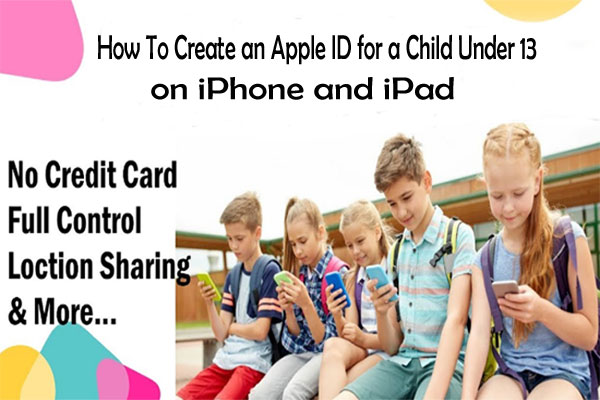What are you thinking? how to create an Apple ID for a child under 13? If you want to create id you have to spend a few minutes completing all configuration settings to match your child’s age. Particularly, you have to configure the parental control setting carefully.
From your kid’s apple id, you will be able to watch or find out how your children are using the apple devices and what is your kids are watching use apple devices also what are downloading. It has many features including Parental Controls and Family Sharing with the latest iOS devices.
You can open an apple ID for your kids under 13 years. It allows family sharing plans on iOS devices, including, iMessage, iCloud, FaceTime, Game Center, and iTunes Access.
. You will be able to monetize their apple screen time, as a result, you can take action on the Screen time Report. However, if you want to create an Apple id for your children aged under 13, individually follow our instructions and read the complete article. If you follow our instructions properly you will be able to create an Apple id for your children quickly. You can also check How To Successfully Connect Mac To Apple TV- Easy Way.
How to Create an Apple ID for your kids Easily
- First of all, you have to go setting option to open an Apple ID for your kids and write down your kid’s name at the top of the screen.
- Please notice on the iPhone screen next, step is “Family sharing” to enter the screen where you can accomplish all of the accounts related to a parent’s Apple ID.
- Press on the “Add Family Member” option and then click on the “Create Child Account.” In the next screen, you will be able to see guidelines on how to create an account for a child then create a new child’s account, and that it will be added to your family automatically. Enter “Next.”

- Next screen, set up your child’s birthday then tap “Next.”
- Next screen displays option you can watch parental consent terms and condition screen Parental Privacy Revelation. Read all conditions, and if you reach an agreement, tap “Agree.”
- The next step enters the security code master of the card for verifying your account that’s connected with your own Apple ID. you’ll be prompted to add one if you don’t have one. Enter the “Next” option when complete.
- Write the unique first name and last name and then tap “Next.”
- You have to give an email address it will be used for the child iCloud as an email address.
- The next few screens will ask you three security questions then you have to provide answers to three questions. If you lose your password, these will be used to unlock an account, so make sure you and your child have selected something to remember.
- when you choose your three questions and give answers. you will be asked you need to require approval to purchase before. then we will suggest turning it on.
- Lastly, read all Terms and Conditions and then enter “Agree” to complete the procedure.
Don’t Miss: Why Is My Computer So Slow All Of A Sudden [How To Fix]
How to Create an iCloud Account for a Child
- First Open your iPhone then go to the setting option
- Next, click the iCloud option
- Then click create a new Apple ID option
- Then set up a date of birth using a mobile keyboard click Next
- Next screen fill-up your first name and last name
- And then get a free iCloud email address option then fill up using an email address and then click next
- Now you have to set up a password and verify
- Next step you have to give 3 questions answered from some question
- Next press the Agree option now complete your iCloud account
- After that Sign in to your iCloud account using your user name and password
- Then select language whatever you want and then fill-up your personal information such as an address, phone number, province, postal code, and first name click “Done”
- You will get one welcome message from apple your apple ID has been successfully created. Now create successful create your iCloud account. Now use it and enjoy.
Read More: How to lean Your Computer With Run Commands For Better Speed
Apple ID & Family Sharing and for your kids

You can create Apple ID for your kids under 13 and over 13 years with family sharing. It provides the best advantage to participate in family sharing and use other Apple services for you as iCloud, Game center, Facetime, and iMessage. Through the advantages, you can check your kid’s Apple account and watch downloading and gallery data.
You may create an apple id for teenagers from this article. To participate in the family sharing part, must have all family members own Apple ID. Under 13 years can’t create an Apple ID himself. You can help to create an apple id for children. When family parental consent will give the organizer verified and create an Apple ID on their behalf in the family group.
Otherwise, if your kids have any Apple ID from before you can add this Apple ID with a family group. Besides, you can update this Apple ID using a new name, email address, date of birth, and more options.
Set Up Find My Friends on Child Apple/iPad
You can easily find out your kid’s iPhone ID using the find my family feature. In the case of under 13 kids, you can help them to create a new Apple ID. You take all responsibility to create Apple ID for your kids. Easily you can track their live location and make use of the find my family option. Send an invitation to befriend your child and ask him to accept it. Now you will be able to find out him/her child’s current location.
I would like to say to consider the above-mentioned matters, you will be able to create an Apple id for the child. Then setting up an Apple id for a child, if you can create an Apple ID for your child so you will be able to track and watch their location and you can take action based on him/her. If you like this post you can read How to Enter and Exit DFU Mode on iPhone 7 or iPhone 7 Plus.