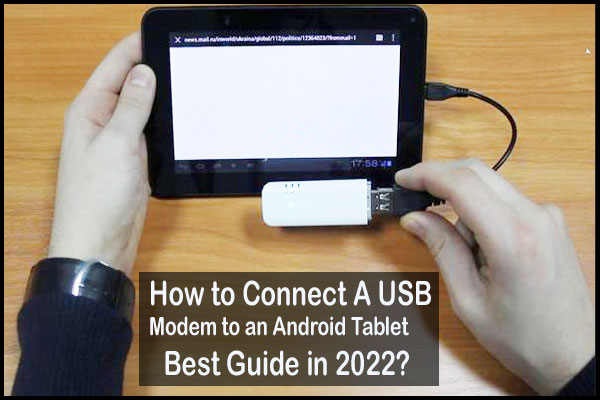If you are interested to connect a USB modem to an Android Tablet this article is for you. This article will help you to connect perfectly step by step. However, the USB modem connection process is the most effective technique for using an internet connection to an Android Tablet. Actually, if you want to use the internet on your Android Tablet device, you require a USB Modem as equipment. In this guide, we will explain to you how to connect a USB modem to an android tablet step by step.
When you will be unable to connect with your Wi-Fi, then you can connect a USB modem with your Android Tablet for using the internet. Finally, I recommend you to read our complete guide from our article then you can try to connect same like by following our steps.
[irp posts=”2524″ name=”Fixed Easily How To Uninstall Chromium Windows 10″]
List of Contents
What is a USB Modem?

A USB modem is one kind of device which helps you to connect the internet to different devices. For example: Android phone, Tablet, PC, and Laptop. But, this internet connection is not used for always time, when you will unable to connect your Wi-Fi just use this internet connection.
You will get many areas where a Wi-Fi connection is not possible, at that time; you can use a USB modem for an internet connection. Additionally, this connection can be used to connect to the internet while you are traveling, working on your laptop, tablet, or using your computer. This is the best solution for you to get an internet connection easily using a USB modem.
[irp posts=”2956″ name=”10 Ways How to Enable History in Task Scheduler”]
Why will you need to connect a USB Modem to Android Tablet?
There are lots of tablet models in the marketplace. All table users aren’t buying or using similar tablets. Perhaps, many users are using different types of Android tablets. Many tablets have a built-in modem port feature that helps to connect the internet to a USB modem using a Built-in port.
But, some company Android tablets don’t have a built-in modem port. If, you see your tablet has a Wi-Fi connection capacity system but does not have a mobile data connection system. In this circumstance, what should you do?
In this situation, if you want to use the internet with your Android Tablet just you need a USB modem. You need to choose the best quality USB modem before connecting to the internet by a USB modem anywhere any place you want.
However, we will try to provide an easy and simple method of how to connect a USB modem to an android tablet in the next section.
[irp posts=”3023″ name=”How to Add Thumbnails to Google Chrome Homepage”]
Some Required Accessories:
You need some important accessories to connect a USB modem to Android Tablets. To complete connect a USB modem to Android Tablet collect these pieces of equipment with good quality. Good equipment will help you to get the best internet speed.
- An Android tablet
- A Quality full USB Modem With 3G/4G/ SIM Card
- OTG ( USB Out-To-Go) Cable
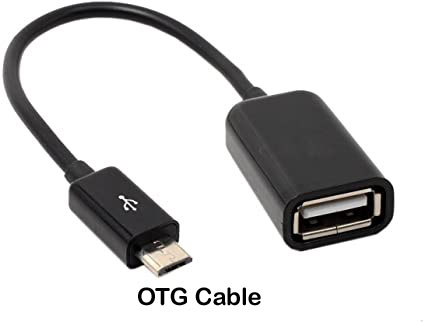
When you will start step-by-step processing to connect the USB modem to Android Tablet, if that time, the USB connector doesn’t come with Android Tablet. After that, you can use OTG host cable. I hope, it will help you to connect properly.
Otherwise, you can also try to use an Android tablet charger. Before using a SIM card you should be ensured SIM card is activated or not. Remember, before connecting to Android Tablet, you need to root with the USB modem.
[irp posts=”2299″ name=”How to Connect an Xbox One Controller to PC [Great Tips]”]
Step by Step Guide: How to Connect A USB Modem to an Android Tablet?
So, you have an Android tablet, but you don’t know how to connect with an Android Tablet to the internet. This might seem like a big problem at first, but don’t worry! This guide will show you how to connect your Android tablet to a USB modem in order to gain access to the internet. By following these simple steps, you will be able to connect successfully. Just follow our steps here:
- First of all, you need to simply set up the USB modem. If you connect the USB modem to the Android Tablet it will identify a Flash Drive. You have to avoid it. You must need to new configuration by setting option. Then you have to insert a 3G/4G SIM card into the USB Modem.
- Secondly, Go to the Play Store and then install the “PPP widget app” from the Play store.

- And then, connect the USB modem to the OTG cable of the USB port.
- In this step, check your tablet charging point and then insert the input port.
- Now, will start to detect your modem which is you want to connect, wait several minutes to detect your modem. Once the modem is detected, it will prepare your tablet for connection.
- In this section, you need to configure your “SIM Card” from the “Setting Option”. For example: APN network, Username, password, Dialog String, and other things.
- Finally, if you notice, you will see the USB modem is connecting with the Android tablet. Now, you can check the internet connection by going online browsing.

[irp posts=”2771″ name=”How To Connect Mac To Apple TV With Airplay: Best Tips”]
Final Thoughts
After all, I am sure that, you already know how to connect A USB Modem to an Android Tablet. If you follow our all steps carefully, you will be able to connect all Android devices. Because all Android devices are similar. But, before connecting a USB you need to choose the best quality USB modem to use. On the other hand, you update the PPP widgets application whenever get a notice for updating.
If you have any questions or difficulties while following the guide, don’t hesitate to reach out to us for help. We are here to help!
Frequently Ask Questions
Q. What is A USB Modem Connection?
Answer: A USB modem connection is a type of internet connection that uses a USB cable to connect your computer/Tablet to the internet. This connection is useful if you do not have an accessible Wi-Fi connection. This type of connection is popular for people who are on the go and do not have access to a traditional internet connection.
USB modem connection allows you to connect to the internet from anywhere there is a USB port. USB Modem Connection offers high-speed internet access and is perfect for people who need to access the internet from remote locations.
Additionally, this connection can be used to connect to the internet while you are traveling, working on your laptop, tablet, or using your computer. USB Modem Connection is also a great option for people who have trouble with Wi-Fi connections.
Q. How Do I Connect My USB Modem To My Tablet?
Answer: If you are using a USB modem to access the internet, you will need to connect it to your tablet in order to use it. There are a few different ways to do this, and the easiest is usually to just plug it in. If your modem has a USB port, you can simply connect the USB cable that comes with it.
If there is no USB port, then you will need to purchase a USB OTG adapter. This adapter will allow you to connect the modem to the tablet using a USB cable.
Once the modem is connected, you will need to enter your modem’s IP address into your tablet’s browser. The default IP address for most modems is 192.168.1.1, but it may be different depending on your modem’s manufacturer. Once you have entered the IP address, you will be able to access the internet.
Q. Is a Modem a USB Device?
Answer: Modems are not typically considered to be USB devices, as they are primarily used for telecommunications purposes. However, some modems may include a USB port for use with a USB hub or other compatible devices.
Q. Which USB Modem is best?
Answer: There are many USB modems on the market, so it is important to choose the one that is best suited for your needs. Some of the most popular modem types include 3G, 4G, and LTE.
3G modems are best for people who need to connect to the internet from a distance, such as those who are traveling or living in a rural area. 4G modems are best for people who need to stay connected while they are on the go, such as working professionals or students.
LTE modems are perfect for people who need to stay connected at all times, such as those who are online all day long. Once you have chosen the type of modem that is best for you, it is important to research which USB modem is the best fit for your needs.
There are a variety of reviews and ratings available online to help you make a decision. Be sure to read the reviews and compare different models before you make your purchase.