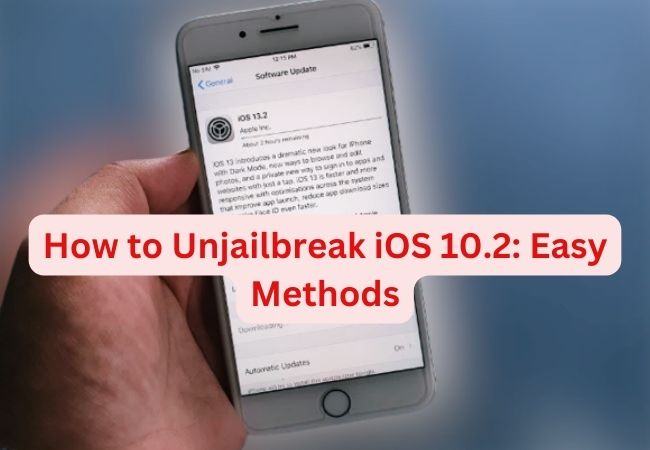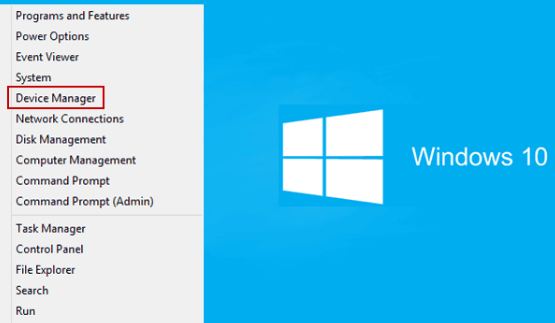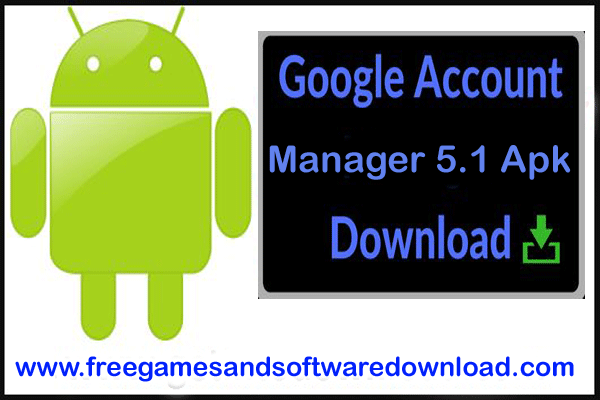Jailbroken iPhone can be exciting but it can also cause a lot of trouble. If you have decided to unjailbreak iOS 10.2 on your device. Then you have come to the right place. In this blog post, we will discuss the top three methods that you can use to unjailbreak your device safely and efficiently.
We will also talk about the importance of unjailbreaking your device. And how you can ensure your device’s safety after unjailbreaking. Additionally, we will also cover the benefits of jailbreaking an iOS device.
On the other hand, we also will mention how to remove iOS 10 Yalu Jailbreak from your device using Cydia Eraser. So, if you are looking for a guide on how to unjailbreak iOS 10.2 device, keep reading!
If you are interested, you may also read: How To Download AirShou Screen Recorder iOS 10.
List of Contents
- Understanding the Process of Unjailbreaking iOS 10.2
- The Importance of Unjailbreaking Your Device
- What Are the Benefits of Using Cydia Eraser?
- Method 1: Using Cydia Eraser for Unjailbreaking
- Method 2: The iCloud.com Approach for Unjailbreaking
- Method 3: Utilizing Semi-Restore to Unjailbreak iOS 10.2
- Method 4: Remove Jailbreak Using iTunes
- What Makes Semi-Restore a Good Option?
- How Safe is the Yalu Jailbreak?
- How can Users Ensure their Devices are Protected After Unjailbreaking?
- How to Remove iOS 10 Yalu Jailbreak from Your Device Using Cydia Eraser?
- What are the benefits of jailbreaking your iOS device?
- Which method is the best to unjailbreak iOS 10.2?
- Tips to After unjailbreak ios 10.2:
- Frequently Asked Questions
- Does updating iOS remove jailbreak?
- What are the risks of jailbreaking an iOS device?
- Can unjailbreaking an iOS device cause any data loss?
- Conclusion
- Understanding the Process of Unjailbreaking iOS 10.2
- The Importance of Unjailbreaking Your Device
- What Are the Benefits of Using Cydia Eraser?
- Method 1: Using Cydia Eraser for Unjailbreaking
- Method 2: The iCloud.com Approach for Unjailbreaking
- Method 3: Utilizing Semi-Restore to Unjailbreak iOS 10.2
- Method 4: Remove Jailbreak Using iTunes
- What Makes Semi-Restore a Good Option?
- How Safe is the Yalu Jailbreak?
- How can Users Ensure their Devices are Protected After Unjailbreaking?
- How to Remove iOS 10 Yalu Jailbreak from Your Device Using Cydia Eraser?
- What are the benefits of jailbreaking your iOS device?
- Which method is the best to unjailbreak iOS 10.2?
- Tips to After unjailbreak ios 10.2:
- Frequently Asked Questions
- Does updating iOS remove jailbreak?
- What are the risks of jailbreaking an iOS device?
- Can unjailbreaking an iOS device cause any data loss?
- Conclusion
Understanding the Process of Unjailbreaking iOS 10.2
Unjailbreaking iOS 10.2 involves restoring your device to its original state. It’s crucial to back up your device before unjailbreaking to ensure you don’t lose any important data. There are different methods available for unjailbreaking iOS 10.2.
The process typically involves removing jailbreak apps and tweaks that were installed on your device. By following the correct steps, you can safely unjailbreak your iOS 10.2 device and revert it back to its default settings.
The Importance of Unjailbreaking Your Device
Unjailbreaking your device is of utmost importance for several reasons. First and foremost, it helps protect your device from potential security risks that may arise from a jailbroken state. By unjailbreaking, you restore your device to its original state, eliminating any vulnerabilities. That may have been introduced during the jailbreak process.
Additionally, some apps and features may not work properly on a jailbroken device. Unjailbreaking ensures compatibility with the latest iOS version and allows you to access official app updates from the App Store. This ensures that you have a seamless user experience and the latest features.
Finally, it is recommended to unjailbreak your device if you no longer need the functionality provided by a jailbroken device. Unjailbreaking allows you to return to the default settings and removes any modifications made during the jailbreak process. This is particularly important if you plan to have your device serviced at an Apple Store.
Overall, unjailbreaking your device is crucial to maintain the security and functionality of your iOS device, ensuring a smooth and hassle-free user experience.
Here are also more related articles that you may like to read about How to Unjailbreak iOS 7.1.2- Ultimate Guide.
What Are the Benefits of Using Cydia Eraser?
There are several benefits of using Cydia Eraser to unjailbreak your iOS 10.2 device. It offers a hassle-free process without the need for iTunes. It allows you to start fresh without losing any data. With its user-friendly interface.
Even users without advanced technical knowledge can easily utilize this tool. Cydia Eraser is compatible with multiple iOS devices and versions. Also, ensuring a clean and efficient unjailbreaking experience.
Method 1: Using Cydia Eraser for Unjailbreaking
Using Cydia Eraser is one of the top methods for unjailbreaking iOS 10.2. Developed by Saurik, the creator of Cydia, Cydia Eraser is a reliable tool that removes all jailbreak-related items from your device. It provides a seamless way to restore your device to its original state without requiring firmware downloads.
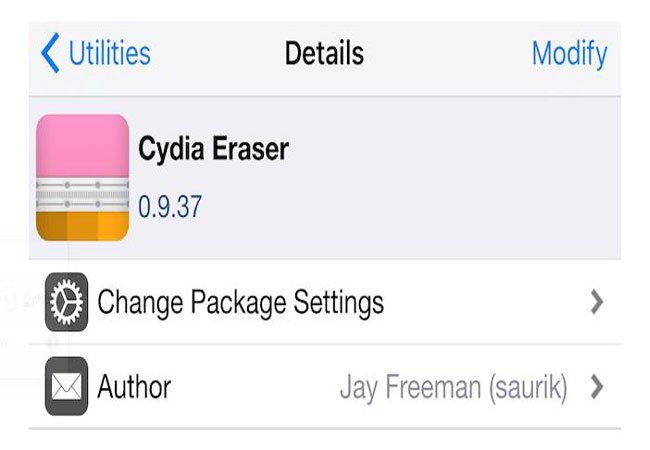
The step-by-step instructions provided by Cydia Eraser make the unjailbreaking process straightforward and user-friendly. Simply follow the prompts and let Cydia Eraser do its job. With this tool, you can easily remove the jailbreak and return your device to its default settings.
Not only does Cydia Eraser efficiently remove the jailbreak, but it also ensures that all system packages are securely restored. This means that your device will be as good as new, with no traces of the previous jailbreak. Whether you’re an avid tweaker or simply looking to revert to the latest version of iOS. Cydia Eraser is a reliable on-device alternative to achieve your end goal.
Method 2: The iCloud.com Approach for Unjailbreaking
If you want to unjailbreak your iOS 10.2 device remotely, the iCloud.com approach is a great option. It allows you to access iCloud.com from any browser and start the unjailbreaking process. This method is particularly suitable for users who don’t have access to a computer.
When you use the iCloud.com approach, you’ll need to follow the on-screen instructions provided by Apple. It’s possible that you may be required to enter your Apple ID and password as part of the process.
This approach provides a convenient and user-friendly way to unjailbreak your device without the need for additional tools or software. Give it a try and enjoy the benefits of having a clean and unjailbroken iOS 10.2 device.
Method 3: Utilizing Semi-Restore to Unjailbreak iOS 10.2
Utilizing Semi-Restore is another option for unjailbreaking iOS 10.2 without updating to the latest firmware. It’s a reliable choice for those who want to keep their current iOS version. And maintain the ability to jailbreak their device. By following the instructions provided by the Semi-Restore tool. You can easily restore your device without losing the jailbreak functionality.

Semi-Restore allows you to preserve your iOS version and keep your device jailbreakable. This means that you don’t have to worry about losing any tweaks, themes, or customizations. that you have installed on your jailbroken device. It’s a convenient solution for those who want to unjailbreak their device but still have the option to return to a jailbroken state in the future.
To utilize Semi-Restore, simply follow the instructions provided by the tool. It typically involves connecting your device to a computer via USB and entering recovery mode. Once the process is complete, your device will be unjailbroken while still running on your current iOS version.
Semi-Restore is a reliable and effective method for unjailbreaking iOS 10.2. It allows you to restore your device without updating to the latest firmware, preserving your iOS version and keeping your device jailbreakable. By following the instructions provided by the Semi-Restore tool, you can easily unjailbreak your device while maintaining the option to jailbreak in the future.
You can also read more related articles from this website if you think you need to gain deep knowledge about How to Install iOS 12 on iPad 4Th Generation- Best Guide.
Method 4: Remove Jailbreak Using iTunes
Unjailbreaking your iOS 10.2 device using iTunes is another method you can try. This method is quite straightforward and doesn’t require any additional tools. To remove the jailbreak using iTunes, follow these steps:

1. Connect your iOS device to your computer using a USB cable.
2. Open iTunes on your computer.
3. Select your device from the list of devices in iTunes.
4. Click on the “Summary” tab in the left sidebar.
5. In the “Version” section, click on the “Restore iPhone” or “Restore iPad” button (the wording may vary depending on your device).
6. A pop-up window will appear asking if you want to back up your device. Choose whether or not you want to create a backup before restoring.
7. Click on the “Restore” button to begin the unjailbreaking process.
8. iTunes will download the latest iOS firmware for your device and install it, effectively removing the jailbreak.
9. Once the process is complete, your device will be restored to its factory settings and no longer jailbroken. Using iTunes to unjailbreak your iOS 10.2 device is a simple and reliable method. Now enjoy your new features and gather new experience.
What Makes Semi-Restore a Good Option?
Semi-Restore stands out as an excellent option for unjailbreaking iOS 10.2. This user-friendly tool offers a simple interface and removes all jailbreak-related files while keeping your personal data intact. Compatible with various iOS devices, it allows you to stay on your current iOS version during the unjailbreaking process.
How Safe is the Yalu Jailbreak?
The Yalu Jailbreak, developed by Luca Todesco, is generally considered safe. However, it’s important to be aware of the risks associated with jailbreaking. aas it can potentially expose your device to security vulnerabilities. To ensure better security, regularly update to the latest version of Yalu Jailbreak.
How can Users Ensure their Devices are Protected After Unjailbreaking?
After unjailbreaking your iOS 10.2 device, it’s essential to take steps to ensure its ongoing protection. Install the latest firmware updates from Apple, avoid downloading apps from unofficial sources, enable Find My iPhone and set a strong passcode, regularly back up your data, and stay informed about the new Cydia Eraser for future unjailbreaking needs.
How to Remove iOS 10 Yalu Jailbreak from Your Device Using Cydia Eraser?
To remove the iOS 10 Yalu Jailbreak using Cydia Eraser, start by downloading and installing the tool from Cydia. Once installed, open Cydia Eraser and carefully follow the on-screen instructions. Make sure your device is charged and connected to a stable internet connection.
Cydia Eraser will then remove the jailbreak and restore your device to its factory settings. After the process is complete, you can set up your device as new or restore it from a backup.
What are the benefits of jailbreaking your iOS device?
Jailbreaking your iOS device offers numerous benefits. It allows you to customize your device’s appearance and functionality, install third-party apps not available on the App Store, access system files for advanced tweaks, enhance security with jailbreak-specific tools, and use alternative app stores freely.
Which method is the best to unjailbreak iOS 10.2?
Restoring your iOS device using iTunes is considered the most reliable method to unjailbreak. Another popular option is Cydia Eraser, a tool specifically designed for unjailbreaking. For a successful unjailbreak process, you can also use third-party applications like iMyFone LockWiper.
The DFU mode method is effective but requires technical knowledge. It is recommended to follow step-by-step tutorials from reliable sources like the official Apple support website.
You can also check out this article that discusses How Update an Old iPad to iOS 12- Best Guide.
Tips to After unjailbreak ios 10.2:
After unjailbreaking your iOS 10.2 device, there are a few tips you can follow to ensure a smooth transition back to the stock iOS:
1. Update your device: Check for any available software updates and install them to ensure you have the latest version of iOS.
2. Remove leftover jailbreak files: Use a file manager or a tool like iCleaner to scan and remove any remaining files from the jailbreak. This will help optimize your device’s performance.
3. Reinstall essential apps: If you had to remove any apps during the jailbreak process, you can reinstall them now.
Frequently Asked Questions
Does updating iOS remove jailbreak?
Updating iOS will remove the jailbreak from your device. It is recommended to back up your data before updating to avoid losing any important information. If you want to keep your jailbreak, do not update your iOS version. Some older versions of iOS may still be jailbreakable, but research is important before attempting.
What are the risks of jailbreaking an iOS device?
Jailbreaking an iOS device can have several risks. Firstly, it can void the device’s warranty. Additionally, jailbreaking exposes the device to security vulnerabilities and malware. It can also lead to instability and crashes of the device. Lastly, updating to a new iOS version after jailbreaking can be complicated or even impossible.
Can unjailbreaking an iOS device cause any data loss?
Unjailbreaking an iOS device can lead to data loss if not done correctly. To avoid this, make sure to back up your device before attempting the unjailbreaking process. Follow the specific procedure for your device and firmware version, or seek professional help to prevent any potential loss of valuable data.
Conclusion
In conclusion, unjailbreaking your iOS 10.2 device is a straightforward process. It can be accomplished using various methods. Whether you choose to use Cydia Eraser, the iCloud.com approach, or Semi-Restore, it is important to understand the benefits and features of each method.
Ensuring the safety and protection of your device after unjailbreaking is crucial. And following the recommended steps will help you achieve this. While jailbreaking may offer certain advantages, unjailbreaking restores your device to its original state, providing stability and security.
Jailbroken iPhone can be exciting but it can also cause a lot of trouble. If you have decided to unjailbreak iOS 10.2 on your device. Then you have come to the right place. In this blog post, we will discuss the top three methods that you can use to unjailbreak your device safely and efficiently.
We will also talk about the importance of unjailbreaking your device. And how you can ensure your device’s safety after unjailbreaking. Additionally, we will also cover the benefits of jailbreaking an iOS device.
On the other hand, we also will mention how to remove iOS 10 Yalu Jailbreak from your device using Cydia Eraser. So, if you are looking for a guide on how to unjailbreak iOS 10.2 device, keep reading!
If you are interested, you may also read: How To Download AirShou Screen Recorder iOS 10.
Understanding the Process of Unjailbreaking iOS 10.2
Unjailbreaking iOS 10.2 involves restoring your device to its original state. It’s crucial to back up your device before unjailbreaking to ensure you don’t lose any important data. There are different methods available for unjailbreaking iOS 10.2.
The process typically involves removing jailbreak apps and tweaks that were installed on your device. By following the correct steps, you can safely unjailbreak your iOS 10.2 device and revert it back to its default settings.
The Importance of Unjailbreaking Your Device
Unjailbreaking your device is of utmost importance for several reasons. First and foremost, it helps protect your device from potential security risks that may arise from a jailbroken state. By unjailbreaking, you restore your device to its original state, eliminating any vulnerabilities. That may have been introduced during the jailbreak process.
Additionally, some apps and features may not work properly on a jailbroken device. Unjailbreaking ensures compatibility with the latest iOS version and allows you to access official app updates from the App Store. This ensures that you have a seamless user experience and the latest features.
Finally, it is recommended to unjailbreak your device if you no longer need the functionality provided by a jailbroken device. Unjailbreaking allows you to return to the default settings and removes any modifications made during the jailbreak process. This is particularly important if you plan to have your device serviced at an Apple Store.
Overall, unjailbreaking your device is crucial to maintain the security and functionality of your iOS device, ensuring a smooth and hassle-free user experience.
Here are also more related articles that you may like to read about How to Unjailbreak iOS 7.1.2- Ultimate Guide.
What Are the Benefits of Using Cydia Eraser?
There are several benefits of using Cydia Eraser to unjailbreak your iOS 10.2 device. It offers a hassle-free process without the need for iTunes. It allows you to start fresh without losing any data. With its user-friendly interface.
Even users without advanced technical knowledge can easily utilize this tool. Cydia Eraser is compatible with multiple iOS devices and versions. Also, ensuring a clean and efficient unjailbreaking experience.
Method 1: Using Cydia Eraser for Unjailbreaking
Using Cydia Eraser is one of the top methods for unjailbreaking iOS 10.2. Developed by Saurik, the creator of Cydia, Cydia Eraser is a reliable tool that removes all jailbreak-related items from your device. It provides a seamless way to restore your device to its original state without requiring firmware downloads.
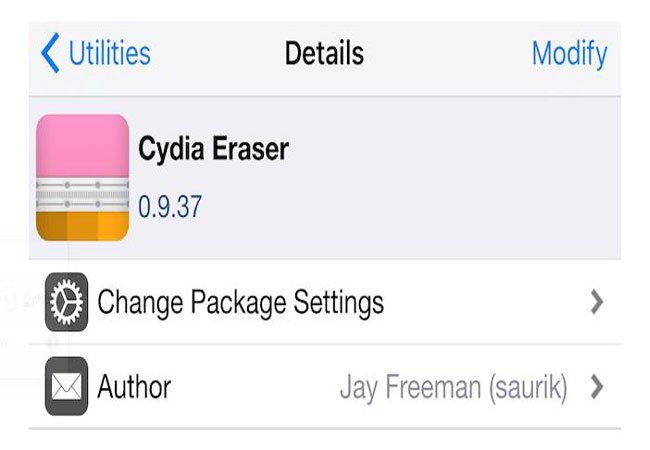
The step-by-step instructions provided by Cydia Eraser make the unjailbreaking process straightforward and user-friendly. Simply follow the prompts and let Cydia Eraser do its job. With this tool, you can easily remove the jailbreak and return your device to its default settings.
Not only does Cydia Eraser efficiently remove the jailbreak, but it also ensures that all system packages are securely restored. This means that your device will be as good as new, with no traces of the previous jailbreak. Whether you’re an avid tweaker or simply looking to revert to the latest version of iOS. Cydia Eraser is a reliable on-device alternative to achieve your end goal.
Method 2: The iCloud.com Approach for Unjailbreaking
If you want to unjailbreak your iOS 10.2 device remotely, the iCloud.com approach is a great option. It allows you to access iCloud.com from any browser and start the unjailbreaking process. This method is particularly suitable for users who don’t have access to a computer.
When you use the iCloud.com approach, you’ll need to follow the on-screen instructions provided by Apple. It’s possible that you may be required to enter your Apple ID and password as part of the process.
This approach provides a convenient and user-friendly way to unjailbreak your device without the need for additional tools or software. Give it a try and enjoy the benefits of having a clean and unjailbroken iOS 10.2 device.
Method 3: Utilizing Semi-Restore to Unjailbreak iOS 10.2
Utilizing Semi-Restore is another option for unjailbreaking iOS 10.2 without updating to the latest firmware. It’s a reliable choice for those who want to keep their current iOS version. And maintain the ability to jailbreak their device. By following the instructions provided by the Semi-Restore tool. You can easily restore your device without losing the jailbreak functionality.

Semi-Restore allows you to preserve your iOS version and keep your device jailbreakable. This means that you don’t have to worry about losing any tweaks, themes, or customizations. that you have installed on your jailbroken device. It’s a convenient solution for those who want to unjailbreak their device but still have the option to return to a jailbroken state in the future.
To utilize Semi-Restore, simply follow the instructions provided by the tool. It typically involves connecting your device to a computer via USB and entering recovery mode. Once the process is complete, your device will be unjailbroken while still running on your current iOS version.
Semi-Restore is a reliable and effective method for unjailbreaking iOS 10.2. It allows you to restore your device without updating to the latest firmware, preserving your iOS version and keeping your device jailbreakable. By following the instructions provided by the Semi-Restore tool, you can easily unjailbreak your device while maintaining the option to jailbreak in the future.
You can also read more related articles from this website if you think you need to gain deep knowledge about How to Install iOS 12 on iPad 4Th Generation- Best Guide.
Method 4: Remove Jailbreak Using iTunes
Unjailbreaking your iOS 10.2 device using iTunes is another method you can try. This method is quite straightforward and doesn’t require any additional tools. To remove the jailbreak using iTunes, follow these steps:

1. Connect your iOS device to your computer using a USB cable.
2. Open iTunes on your computer.
3. Select your device from the list of devices in iTunes.
4. Click on the “Summary” tab in the left sidebar.
5. In the “Version” section, click on the “Restore iPhone” or “Restore iPad” button (the wording may vary depending on your device).
6. A pop-up window will appear asking if you want to back up your device. Choose whether or not you want to create a backup before restoring.
7. Click on the “Restore” button to begin the unjailbreaking process.
8. iTunes will download the latest iOS firmware for your device and install it, effectively removing the jailbreak.
9. Once the process is complete, your device will be restored to its factory settings and no longer jailbroken. Using iTunes to unjailbreak your iOS 10.2 device is a simple and reliable method. Now enjoy your new features and gather new experience.
What Makes Semi-Restore a Good Option?
Semi-Restore stands out as an excellent option for unjailbreaking iOS 10.2. This user-friendly tool offers a simple interface and removes all jailbreak-related files while keeping your personal data intact. Compatible with various iOS devices, it allows you to stay on your current iOS version during the unjailbreaking process.
How Safe is the Yalu Jailbreak?
The Yalu Jailbreak, developed by Luca Todesco, is generally considered safe. However, it’s important to be aware of the risks associated with jailbreaking. aas it can potentially expose your device to security vulnerabilities. To ensure better security, regularly update to the latest version of Yalu Jailbreak.
How can Users Ensure their Devices are Protected After Unjailbreaking?
After unjailbreaking your iOS 10.2 device, it’s essential to take steps to ensure its ongoing protection. Install the latest firmware updates from Apple, avoid downloading apps from unofficial sources, enable Find My iPhone and set a strong passcode, regularly back up your data, and stay informed about the new Cydia Eraser for future unjailbreaking needs.
How to Remove iOS 10 Yalu Jailbreak from Your Device Using Cydia Eraser?
To remove the iOS 10 Yalu Jailbreak using Cydia Eraser, start by downloading and installing the tool from Cydia. Once installed, open Cydia Eraser and carefully follow the on-screen instructions. Make sure your device is charged and connected to a stable internet connection.
Cydia Eraser will then remove the jailbreak and restore your device to its factory settings. After the process is complete, you can set up your device as new or restore it from a backup.
What are the benefits of jailbreaking your iOS device?
Jailbreaking your iOS device offers numerous benefits. It allows you to customize your device’s appearance and functionality, install third-party apps not available on the App Store, access system files for advanced tweaks, enhance security with jailbreak-specific tools, and use alternative app stores freely.
Which method is the best to unjailbreak iOS 10.2?
Restoring your iOS device using iTunes is considered the most reliable method to unjailbreak. Another popular option is Cydia Eraser, a tool specifically designed for unjailbreaking. For a successful unjailbreak process, you can also use third-party applications like iMyFone LockWiper.
The DFU mode method is effective but requires technical knowledge. It is recommended to follow step-by-step tutorials from reliable sources like the official Apple support website.
You can also check out this article that discusses How Update an Old iPad to iOS 12- Best Guide.
Tips to After unjailbreak ios 10.2:
After unjailbreaking your iOS 10.2 device, there are a few tips you can follow to ensure a smooth transition back to the stock iOS:
1. Update your device: Check for any available software updates and install them to ensure you have the latest version of iOS.
2. Remove leftover jailbreak files: Use a file manager or a tool like iCleaner to scan and remove any remaining files from the jailbreak. This will help optimize your device’s performance.
3. Reinstall essential apps: If you had to remove any apps during the jailbreak process, you can reinstall them now.
Frequently Asked Questions
Does updating iOS remove jailbreak?
Updating iOS will remove the jailbreak from your device. It is recommended to back up your data before updating to avoid losing any important information. If you want to keep your jailbreak, do not update your iOS version. Some older versions of iOS may still be jailbreakable, but research is important before attempting.
What are the risks of jailbreaking an iOS device?
Jailbreaking an iOS device can have several risks. Firstly, it can void the device’s warranty. Additionally, jailbreaking exposes the device to security vulnerabilities and malware. It can also lead to instability and crashes of the device. Lastly, updating to a new iOS version after jailbreaking can be complicated or even impossible.
Can unjailbreaking an iOS device cause any data loss?
Unjailbreaking an iOS device can lead to data loss if not done correctly. To avoid this, make sure to back up your device before attempting the unjailbreaking process. Follow the specific procedure for your device and firmware version, or seek professional help to prevent any potential loss of valuable data.
Conclusion
In conclusion, unjailbreaking your iOS 10.2 device is a straightforward process. It can be accomplished using various methods. Whether you choose to use Cydia Eraser, the iCloud.com approach, or Semi-Restore, it is important to understand the benefits and features of each method.
Ensuring the safety and protection of your device after unjailbreaking is crucial. And following the recommended steps will help you achieve this. While jailbreaking may offer certain advantages, unjailbreaking restores your device to its original state, providing stability and security.