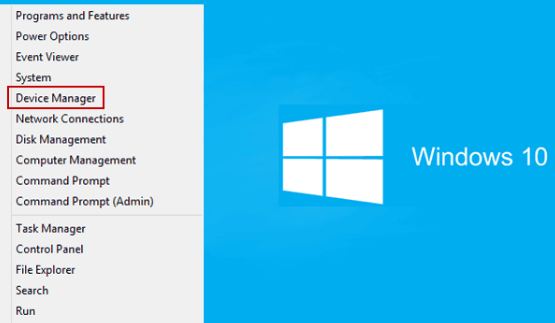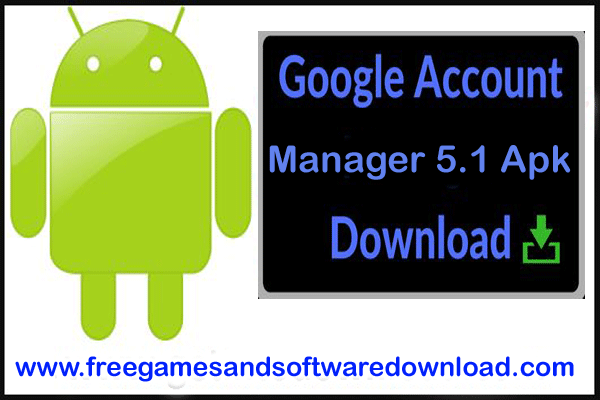WhatsApp groups are fantastic for staying connected with friends, family, or colleagues. But what if you want to add someone to a group you’re in, but you’re not the admin? Fear not, social butterfly! While adding people directly requires admin privileges, there are a couple of clever workarounds to consider.
Adding people to a group can be tricky without admin rights, but fear not! This guide will equip you with ingenious workarounds to get your desired contacts into the conversation. From leveraging invite links to mastering the art of admin communication, we’ll unlock the secrets to expanding your WhatsApp circle like a pro. So, grab your phone and get ready to How to Add Someone to WhatsApp group Without Being Admin.
The Power of the Link: Inviting with Invite Links
The most common method to add someone to a WhatsApp group without being an admin involves invite links. Here’s how it works:
-
Request the Link: The first step is to politely ask the group admin to generate an invite link. Explain who you’d like to add and why they’d be a valuable addition to the group.
-
Obtaining the Link: If the admin agrees, they’ll navigate to the group info and access the “Invite to group via link” option. This creates a unique link specifically for this group.
-
Sharing the Link: The admin can then share the link with you directly through a private chat.
-
Joining the Group: Once you receive the link, simply forward it to the person you want to add. They’ll be prompted to join the group when they tap the link. It’s that easy!
Important Considerations:
- Limited Availability: Admins can control how long an invite link remains active. They can also revoke the link at any time, preventing further additions.
- Spreading Wisely: Since anyone with the link can join, it’s crucial to share it responsibly. Avoid posting it publicly or forwarding it to a large group of people. If you want to learn more things about WhatsApp you should read this article How To Stop WhatsApp Backup in iPhone?
The Art of Communication: Asking the Admin Directly
Another approach is to contact the admin directly and explain why you’d like to add someone. Here are some tips for a smooth conversation:
-
Be Respectful: Acknowledge that adding members requires admin permission and express your appreciation for their time.
-
Explain the Reason: Briefly explain who the person is and how they would benefit the group. This helps the admin understand the context and make an informed decision.
-
Offer to Provide Details: If the admin needs more information about the person you want to add, be prepared to share their contact details or explain their connection to the group.
-
Respect Their Decision: Ultimately, the decision rests with the admin. If they decline, be understanding and accept their judgment.
Alternative Solutions: Exploring Other Options
While these are the main methods to add someone without admin rights, here are a couple of alternative solutions to consider:
- Create a New Group: If the existing group is too large or has a specific focus, you could consider creating a new, separate group with the desired individuals.
- Individual Chats: While not ideal for group discussions, individual chats can be a suitable alternative if you only need to connect a few people.
If you are interested, you may also read this article GbwhatsApp Latest Version Apk Download For Android and PC
Keeping the Group Happy: Responsible Adding Practices
Adding people to a group is about enhancing the experience for everyone involved. Here are some responsible practices to keep in mind:
- Quality Over Quantity: Focus on adding people who will contribute positively to the group dynamic and discussions.
- Respect Group Focus: Ensure the person you’re adding aligns with the group’s purpose and interests.
- Seek Consent: Before adding someone, consider asking them if they’d like to be included to avoid unwanted additions.
- Welcome Newcomers: Once someone joins, take a moment to welcome them and provide a brief introduction to the group.
Now you’re equipped with the knowledge to expand your WhatsApp circles like a pro, even without the admin badge! Remember, responsible group etiquette is key. Always prioritize quality over quantity, and ensure new additions align with the group’s focus. With these tips and a little social finesse, you can become the hero who brings people together in the wonderful world of WhatsApp groups. So, go forth and connect!